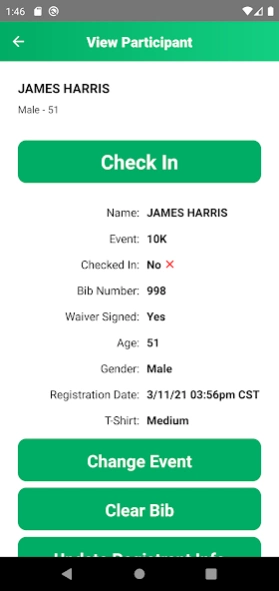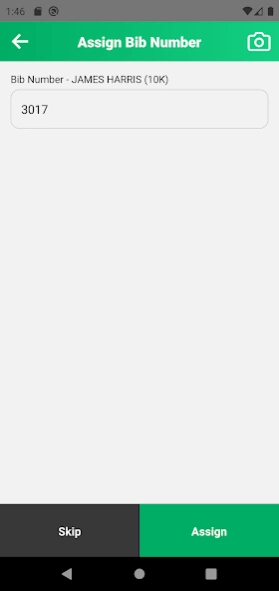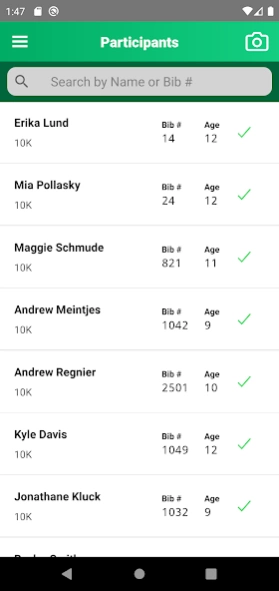RaceDay CheckIn 3.2.44
Free Version
Publisher Description
RaceDay CheckIn - An offline-capable race day check in application.
The RunSignUp RaceDay CheckIn application has the following key features:
- Offline Mode - RaceDay CheckIn will continue to function even with a spotty on-site Internet connection.
- Auto-Sync - The app will automatically sync in the background, allowing you to focus on packet pickup.
- Fast Searching - Once synced, all data is local so you can search for participants quickly by name, bib number, group name, or corporate team name.
- Dynamic Bib Assignment - Simply type in the bib numbers as you hand them to participants on race day.
- Participant Information Updates - Quickly change info about a Participant while checking them in, like their Giveaway selection, name, Custom Question response and more!
- Quick CheckIn - Simply scan registration barcodes with device camera for a streamlined check in experience.
- Audio & Haptic Feedback - Rest assured that you are properly checking in Participants with this feature.
- Label Printer Support - Customize label layouts and quickly print information labels when checking in Participants.
- Waiver CheckIn - Enables you to ensure all participants checking in have signed their waivers.
- Related Registrations – Allows you to find all the people who registered in the same transaction, are on the same Group/Team, or are all a part of the same Fundraising Team.
- Fundraiser Details - Show progress of Fundraisers towards their goal and your Fundraising minimums.
- CheckIn Presets - You can create multiple presets, and set them on a per-event basis to allow you to customize the checkin experience for each of your events.
- Cloud Preset Configurations - Easily save and upload a set of presets to the cloud for easy access from other devices.
About RaceDay CheckIn
RaceDay CheckIn is a free app for Android published in the Health & Nutrition list of apps, part of Home & Hobby.
The company that develops RaceDay CheckIn is RunSignUp. The latest version released by its developer is 3.2.44.
To install RaceDay CheckIn on your Android device, just click the green Continue To App button above to start the installation process. The app is listed on our website since 2024-03-25 and was downloaded 1 times. We have already checked if the download link is safe, however for your own protection we recommend that you scan the downloaded app with your antivirus. Your antivirus may detect the RaceDay CheckIn as malware as malware if the download link to com.runsignup.rdcheckin is broken.
How to install RaceDay CheckIn on your Android device:
- Click on the Continue To App button on our website. This will redirect you to Google Play.
- Once the RaceDay CheckIn is shown in the Google Play listing of your Android device, you can start its download and installation. Tap on the Install button located below the search bar and to the right of the app icon.
- A pop-up window with the permissions required by RaceDay CheckIn will be shown. Click on Accept to continue the process.
- RaceDay CheckIn will be downloaded onto your device, displaying a progress. Once the download completes, the installation will start and you'll get a notification after the installation is finished.